- info@configuratori.com
- Italy +39 335 7571048 USA +1 330 714 9301 Poland +48 736 861 972 UK +44 07807 990 102
SellFan : the Industrial Fan configurator for HVAC systems
- Home
- SellFan : the Industrial Fan configurator for HVAC systems
Key factors in the configuration of an industrial fan
There are many variables to consider when configuring an industrial fan. Installation and operating conditions, as well as customer requirements, must be taken into account. Technical specifications to be evaluated include air flow rate, pressure, energy efficiency, noise, dimensions, materials of construction, and required accessories. Once all this important information has been gathered, a technician is tasked with identifying the most suitable machine for the situation, and a salesperson must prepare the offer to present to the potential customer.
All of these operations are a major commitment for companies, both in terms of time and resources.
Challenges
One tool, multiple solutions : Technical and Commercial Configurator in one.
To create software that can accompany the vendor in defining the technical and commercial offer, simplifying the process of fan identification, selection and configuration. A tool that allows an inexperienced user to confidently configure a fit-for-purpose and mechanically consistent machine without involving the technical department, and at the same time allows the advanced user to make more complex choices based on their experience.
- Process optimization: Automates the configuration process, reducing time and improving functionality.
- Elimination of discontinuities in data flow: Ensures seamless and uninterrupted data flow.
- Reduced process time: Accelerates configuration and product development time.
- Technical rule management: Enables engineering to manage technical rules and sales to use specific technical and business rules.
- Minimal organizational impact: Implements these features with minimal impact on the organization.
Solution
Technical Configuration
Sellfan allows this to be done through a simple web interface. The user has the option of setting the environmental conditions under which the system is to operate, and the software will select a fan from which to begin configuration based on the logical rules provided to it (rules that are fully defined according to the needs of individual customers).
It is also possible to manually select the fan from the supplier’s catalog if the user already has an idea of the best device under certain conditions.
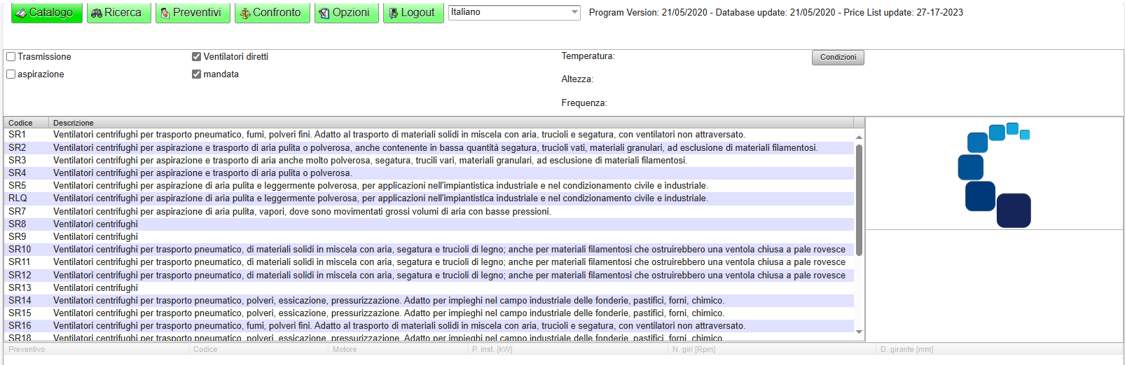
If rule-based search is chosen, the user has the option of accessing the search section, entering information on environmental conditions and the necessary values of flow rate and head, and obtaining a list of fans already preconfigured within the tolerance range.
It is possible to set environmental conditions such as:
- Fluid temparature
- Fluid composition
- Fluid umidity
- Fluid density
Fan data such as:
- Fan type
- Frequency
- Methods of use
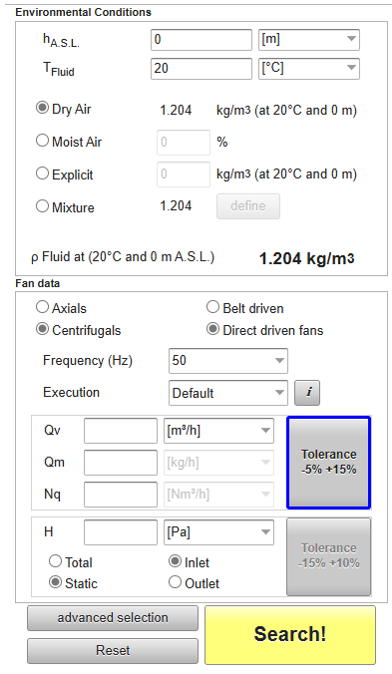
Once the data is entered, the software will provide a list of suitable devices as a basis for configuration.
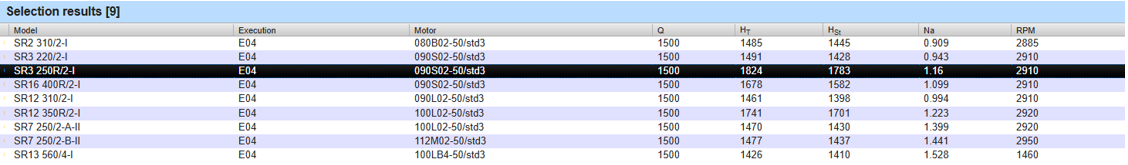
At this point it will be possible to:
- View the operating graph
- Select the working curves to be displayed
- Set the working point
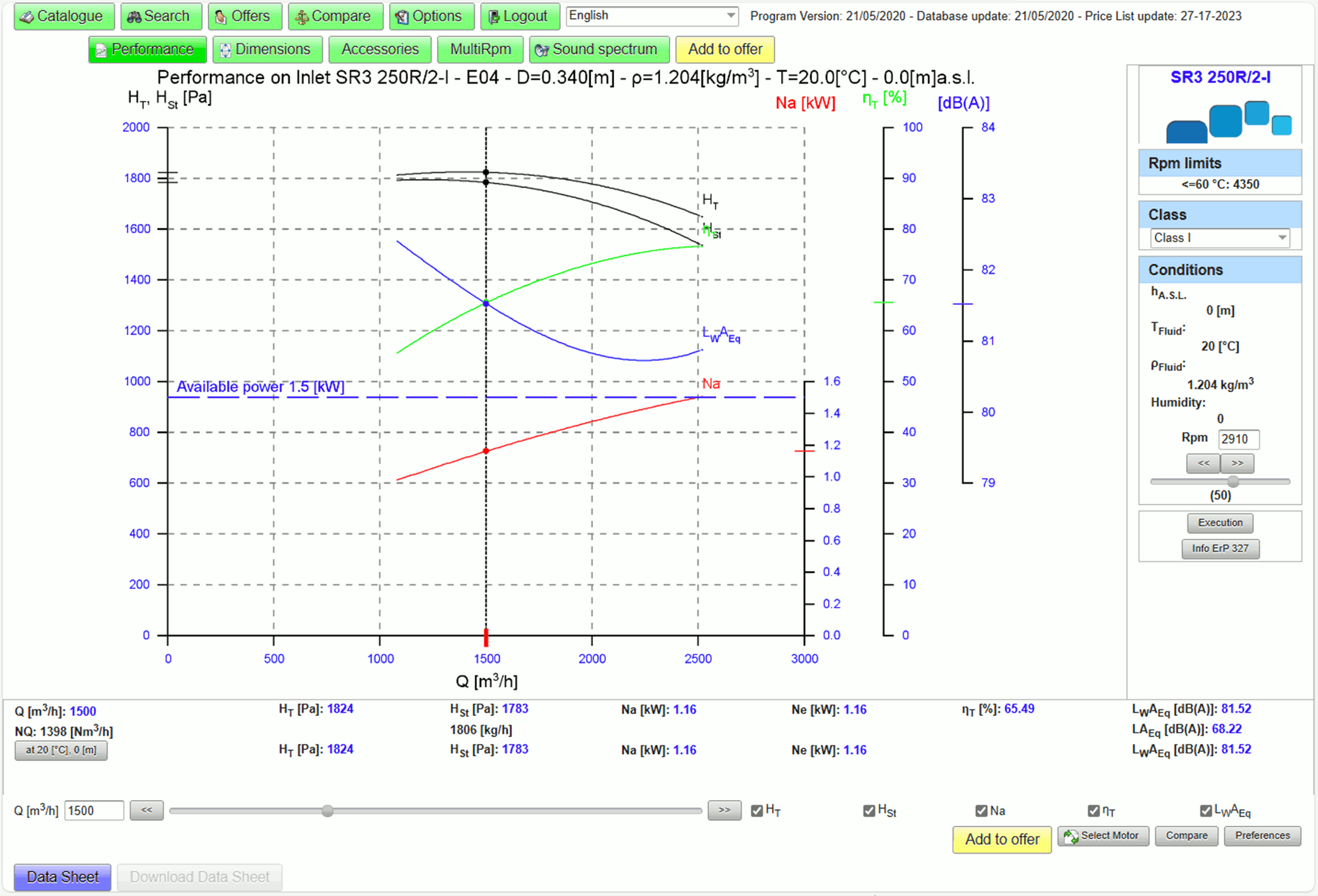
You will then move on to the configuration of the accessories:
- Colors
- Silencers
- Joints
- Special constructions
And the choice of a different engine from the standard one, if necessary.
A 2D drawing of the configured device will be generated, complete with dimensions.

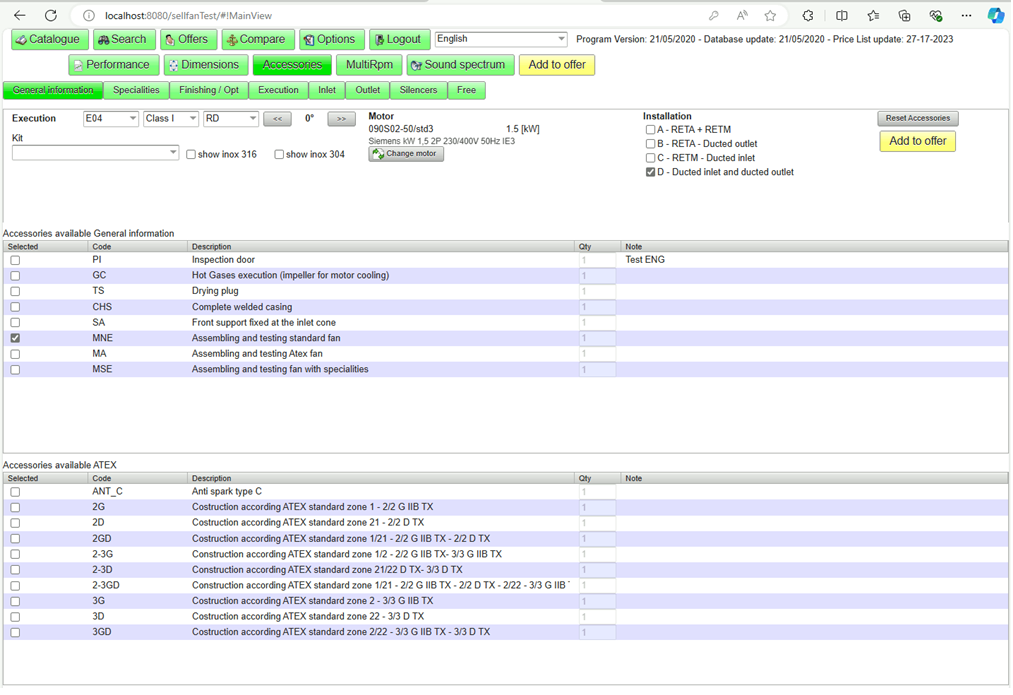
Finally, the MultiRPM section allows you to visualize the behavior of the curve at multiple working points.
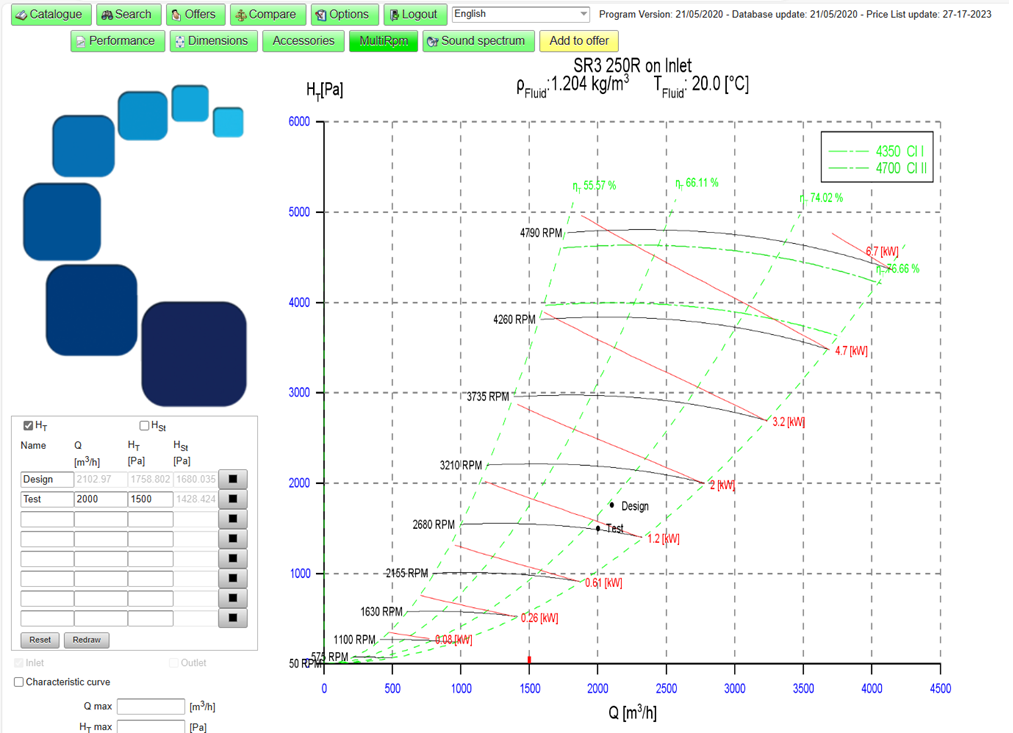
Offert generation
Once you are satisfied with the configuration, you can add it to the current offer or to a new offer. The offer generates the profit and loss account and can be associated with a customer. Each user of the software has its own independent customer list. You can assign each customer a specific discount, or different shipping and payment methods.
It is possible to generate an Excel file containing all the bid information and PDF data sheets containing the technical specifications of the fans under consideration.